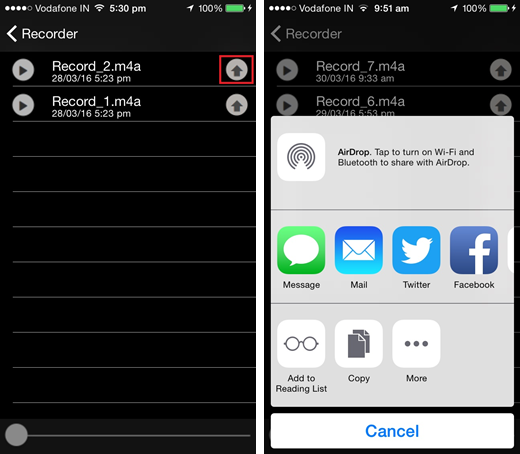AudioRecorderSimple
AudioRecorderSimple
It has released a version 1.3.
You can install it from the App Store.
> A free download from the App Store
Overview
Audio Recorder Simple is a Phone Application. It allows you to record voice.
you can skip silence Audio.
Overview Figure
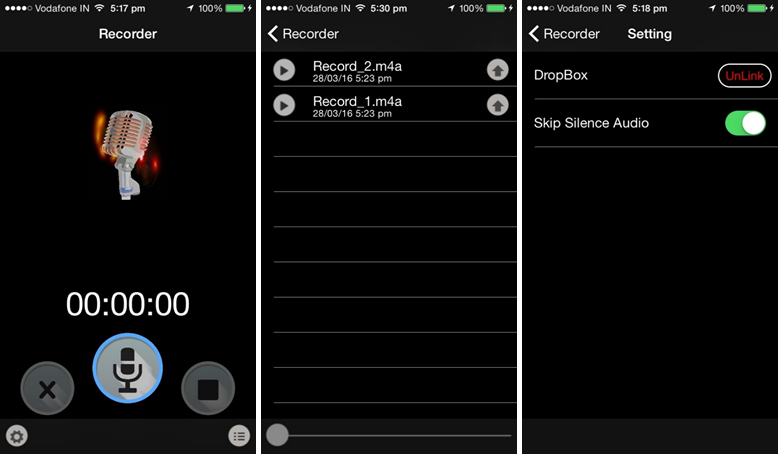
Features
Features
> Record audio.
> Pause or cancel recording.
> Display audio wave form when recording.
> Display recorded audio file list.
> Play recorded audio file.
> Display audio file progress when playing.
> Delete audio file.
> Rename audio file.
> Upload to a Dropbox.
> Post on Facebook
> Post on Twitter.
> Send to other devices via Bluetooth.
> send audio file by email.
> send audio file by Message.
> Link or unlink Dropbox account.
> Skip silence audio.
> Pause or cancel recording.
> Display audio wave form when recording.
> Display recorded audio file list.
> Play recorded audio file.
> Display audio file progress when playing.
> Delete audio file.
> Rename audio file.
> Upload to a Dropbox.
> Post on Facebook
> Post on Twitter.
> Send to other devices via Bluetooth.
> send audio file by email.
> send audio file by Message.
> Link or unlink Dropbox account.
> Skip silence audio.
Operation 1
Operating procedure
Use app in the following way.
1.Start AudioRecorderSimple, tap on the center button to start recording.
Start recording

Operation 1 Description
In this state tap center button again to pause recording.
Tap on left button to cancel recording and to complete recording tap on the right.
Operation 2
2. After recording is completed tap on the lower right corner button to see the recorded file list.
Operation 2 - Image
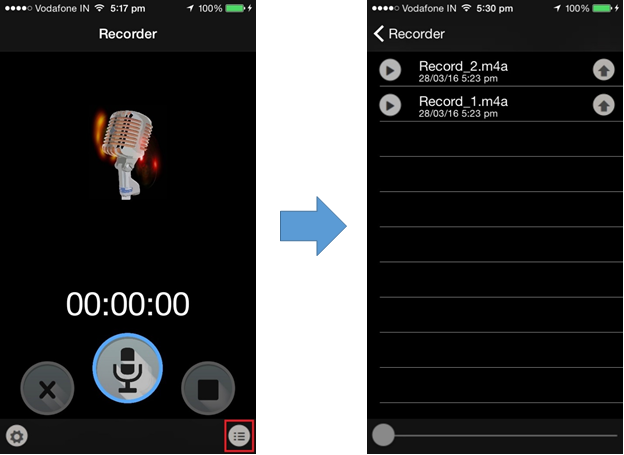
Operation 3
3. Tap on the lower left corner button to see setting.
Operation 3 - Image
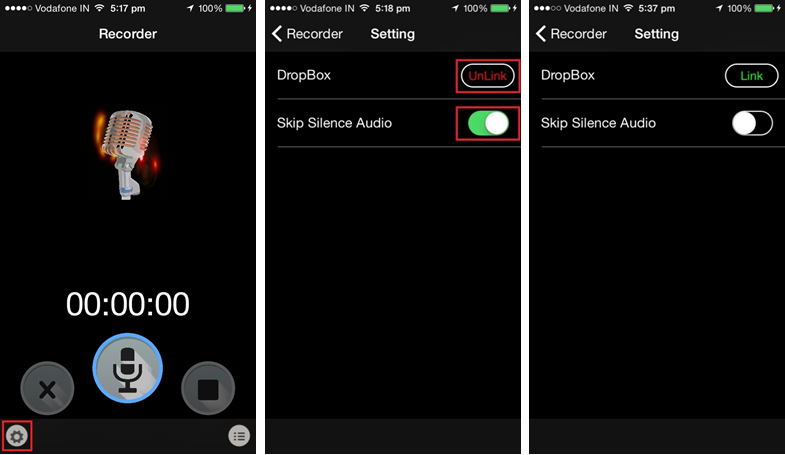
Operation 5
4. Can perform many operation on the file stored in the recording list.
Operation 5 - Image
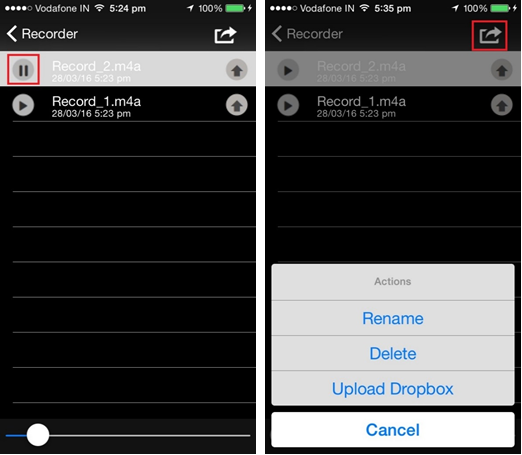
Operation 4
5. Can upload file to Dropbox by tapping upload Dropbox action from action sheet.
Operation 4 - Image
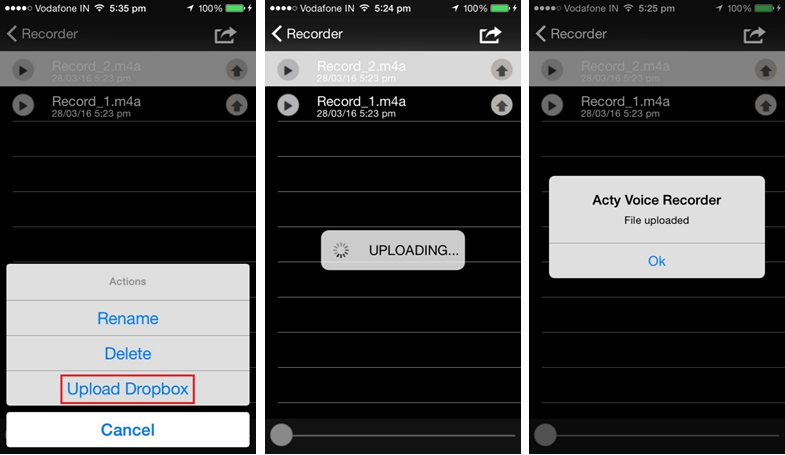
Operation 6
6. Tap on the share button to share file.
Operation 6 - Image